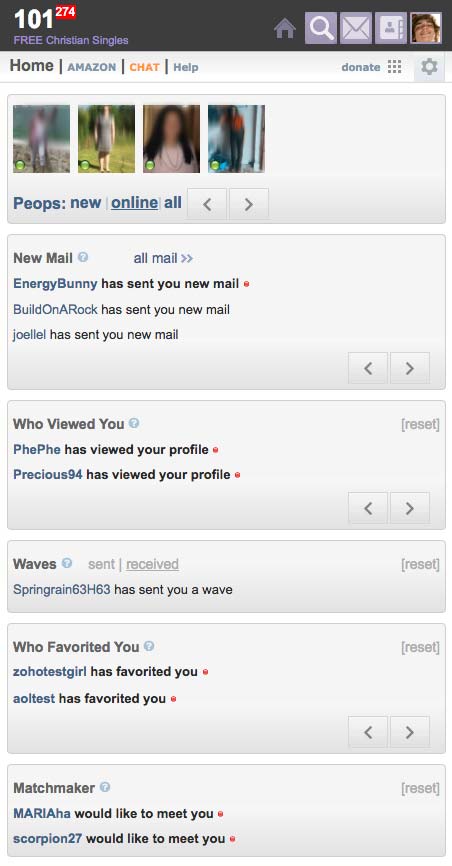 When you login please click [Login] only once as it takes a few seconds to load up your updates. You will then see the screen pictured.
When you login please click [Login] only once as it takes a few seconds to load up your updates. You will then see the screen pictured.
Where is all my stuff?
![]() All your account and profile settings can be found by clicking the cog icon top right of homepage (just below your profile link – see face top right). All your other essentials (home/mail/contacts/profile/search) are located above the cog icon. Also, links to all features and parts of the site can be found at the bottom of every page.
All your account and profile settings can be found by clicking the cog icon top right of homepage (just below your profile link – see face top right). All your other essentials (home/mail/contacts/profile/search) are located above the cog icon. Also, links to all features and parts of the site can be found at the bottom of every page.
How do I search members?
![]() Just click the magnifying glass top right. Note – less than 0.2% of over 300,000 globally profiles are currently searchable as I need to upgrade the server. I hope to make all profiles visible and add zip/post code distance searching ASAP.
Just click the magnifying glass top right. Note – less than 0.2% of over 300,000 globally profiles are currently searchable as I need to upgrade the server. I hope to make all profiles visible and add zip/post code distance searching ASAP.
Where is my mail?
![]()
Just click the envelope icon top right of your homepage.
Where are my favorites/contacts?
![]()
Under the address book icon top right of your homepage.
What is the red counter top left neat ‘101’ logo?
This simply tells you the number of unread activity items on your profiles, like view, matches and mail.
Why do I see people from all over the world?
This is because many members like to chat with international members. To search and contact people in your country just click the purple magnifying glass top right.