![]() Our matchmaker feature allows members to show interest in chatting or meeting up with other members quickly – without having to go through the emailing process. Your interest will be listed on their homepage – just as others interest in you will show up on yours. Change your ‘interest status’ in someone by visiting their profile and clicking; [Yes] or [Maybe] or [No] to remove your interest from their homepage altogether.
Our matchmaker feature allows members to show interest in chatting or meeting up with other members quickly – without having to go through the emailing process. Your interest will be listed on their homepage – just as others interest in you will show up on yours. Change your ‘interest status’ in someone by visiting their profile and clicking; [Yes] or [Maybe] or [No] to remove your interest from their homepage altogether.
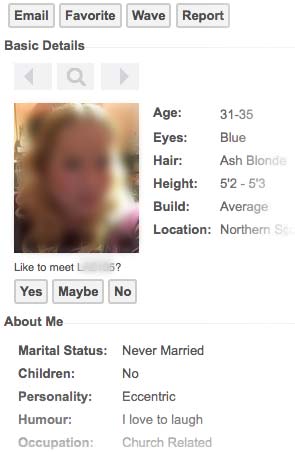
To show interest in someone using the matchmaking feature, go to their profile and under their photo click any of following: Yes | Maybe |No.
When you click [Yes] – other members get a message on their homepage that says; member X (you) would like to meet you.
When you click [Maybe] – the other member gets a message on their homepage that says; member X (you) may be interested in meeting you.
When you click [No] – anything you clicked before is reversed. In other words if you clicked [Yes] or [Maybe] and changed your mind – click No, and the other member will no longer see your interest in them on their homepage.