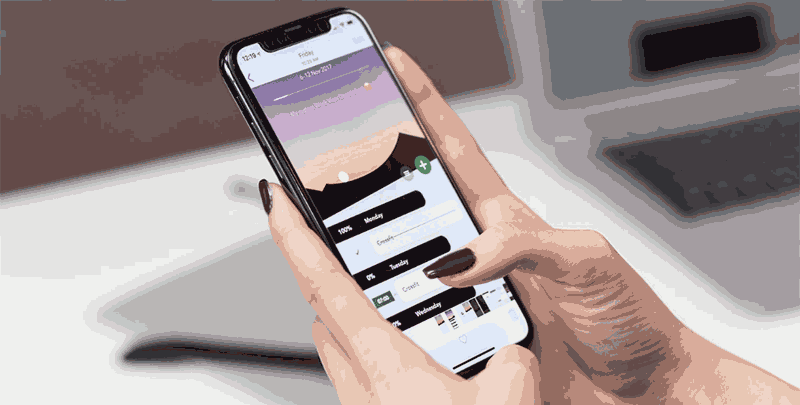Add Christian ringtones & SMS cell phone services for Android or iPhone!
Where and how do you find and download Christian ringtones to add to you cell phone? First – see the videos below to see how to add them and then the links at the bottom of the page for sites and services that offer Christians ring tones.
How to add ringtones to an iPhone device (via iTunes Store)
- Open your iPhone’s Settings.
- Tap Sounds then Ringtone.
- Tap Tone Store then search a tone you like.
- Now set the song as a default ringtone – text tone – or assign it to one of your contacts.
How to set a custom ringtone in for Android cell phones
- Open Settings.
- Tap the Sounds section.
- Tap Phone ringtone.
- If you get Open with or Complete action using prompt – select system’s Sound Picker app instead of a file manager or select Zedge.
- Tap custom ringtone you added to ringtones folder.
- Tap Save or OK.
101ChristianNetworks feature contains loads of great Christian web sites and all things Christian. 101Christian singles and dating service will soon offer free christian ringtones and sms text phone messaging services online using your mobile phone! We also list other sites that offer Christian text message dating service, Christian Worship CDs and Music to buy or download via the web.
 Join 100% FREE Christian singles!
Join 100% FREE Christian singles!
www.Fusion101.com unlike most ‘Christian’ web sites was started with the simple intention to help Christians to meet easily without the huge price tag of other dating services. We only charge for a few of our services so we can develop our service for Christians. The singles service is absolutely free if you can’t afford to pay!!!:)
Fusion 101Christian web team.
Meet genuine single Christians FREE >>
Download cool Christian cell phone Ringtones using the services below
Christian gospel music ring tones
Ringtones for Christians Downloads
Copyright 101ChristianNetworks. This article is all about how to get music ringtones onto your mobile phone!