About Location
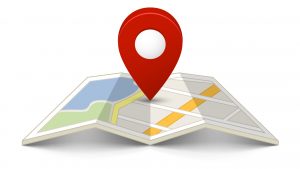
101’s existing location setting (where you manually type your country/county/town) shows on your profile but does not allow distance searching between members, so will be phased out in the near future. However I’ve just added a section for you to enter your zip/post code (not visible to other members) in preparation for distance searching. A zip/post code will be required to search the entire database of over 300,000 profiles (currently less than 0.2% profiles are searchable as I need a larger server) so please enter your zip/post code here if you haven’t already in preparation for searching all members while I upgrade the server.
To change your location on your profile (using the existing/old system)…
![]()
Go to where all your stuff is located – click the cog icon pictured left (top right of members homepage after you login). Scroll down and click ‘My Location’ – then enter your zip/postcode and press [Submit]. NOTE; for security reasons you will need to contact me to change your country of residence.
To add your zip/postcode on the new system (needed to search entire database of over 300,000 profiles)
![]() Currently less than 0.2% of over 300,000 profiles (the newest ones) are visible as I need a larger server, and will be upgrading it soon. To access all members I need you to enter your zip/postcode. This is NOT visible to other members, but allows the site to calculate distance between you and other members to help you meet people nearest to you. To do this click the cog icon pictured, then scroll down to ‘Location’. Here you can enter your zip/post code and click [Save]. We will let you know when you can search all profiles.
Currently less than 0.2% of over 300,000 profiles (the newest ones) are visible as I need a larger server, and will be upgrading it soon. To access all members I need you to enter your zip/postcode. This is NOT visible to other members, but allows the site to calculate distance between you and other members to help you meet people nearest to you. To do this click the cog icon pictured, then scroll down to ‘Location’. Here you can enter your zip/post code and click [Save]. We will let you know when you can search all profiles.