To Edit your Profile either;
 Click the cog icon (top right of any page). All account and profile info can be edited from this page. Save Changes at bottom of page.
Click the cog icon (top right of any page). All account and profile info can be edited from this page. Save Changes at bottom of page.- Click Edit Profile at the bottom of any page.
 View your profile by clicking the profile icon, then click the [edit] links on your profile page.
View your profile by clicking the profile icon, then click the [edit] links on your profile page.
Problems editing your profile? Email me at epgb101@gmail.com with info you need to change to me and I’ll do it (Edward – 101Administrator).
To Add Photos just use any of the actions described in Edit your Profile above and follow the photo links or click here for detailed info on how to add/edit your photos.
Write a great profile!
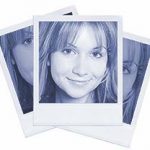
 The better profile you present to other members, the more likely you are to get interest. The first way to do this is add a photo as profiles with photos get 10 x as much interest as those that don’t. With so many profiles on 101 people are often not inclined to view at profiles with no pic (sorry – human nature I guess) so you need to stand out. Below are a few links you’ll need to view and edit your profile. Here are some tips for writing a good personals profile.
The better profile you present to other members, the more likely you are to get interest. The first way to do this is add a photo as profiles with photos get 10 x as much interest as those that don’t. With so many profiles on 101 people are often not inclined to view at profiles with no pic (sorry – human nature I guess) so you need to stand out. Below are a few links you’ll need to view and edit your profile. Here are some tips for writing a good personals profile.
To see activity relating to your Profile (who viewed you, waves, matches etc) see your Homepage by clicking the bell icon at the top of the page
For profile privacy information click here.