Add Photos here | Edit Photos (may have to login first)
**!NOTE!** photos named ‘0.jpg’ or ‘0.gif’ (default name) may NOT upload. Just rename photo (eg: anyword.jpg) then re-upload. Or email pic to epgb101@gmail.com with username and I’ll add it (Ed – 101Administrator).
Photo Questions..
- What Photo formats can I send?
- My Photo hasn’t appeared/not showing?
- Who will see my Photo?
- Can Fusion scan my Photo for my personal ad?
- My friend will scan my Photo – what do they need to know?
- Can I have pic like a sunset or seascape?
- How do I change my Photo?
- How do I Delete my Photo?
- How do I best scan my Photo?
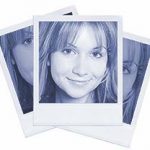
Should I add a Photo to my profile?
YES! – We have found singles who display a photo receive much more mail from other members simply because there are a lot of profiles on Fusion to go through. This doesn’t stop you only sending your photos to users of your choice but you’ll need to ask for their email first. Do what makes you comfortable:-)
How do I add a photo?
Profiles with photos get much more mail. To add a photo, goto the cog icon top right of the members homepage then scroll down to My Photos. From here, follow the instructions to upload it and then you will need to wait for me to approve it.
NOTE; Photos may not crop on mobile device – if so upload from PC/Computer or upload without cropping and I will crop it for you when I approve it. Add photos here.
Alternatively you can post a photo and I’ll scan and add it for you. Just login into your account and click ‘Upload Photo’ on the members home page. There are also details of where to send photos to be scanned. Always include your Username.
Alternatively email 3 photos max with username to: epgb101@gmail.com.
What Photo formats can I send?
On 101 Christian singles you can upload photos via the website as JPG / GIF / TIF / BMP / or PNG files. Preferred upload formats are JPG and GIF. We can also accept Zip / PSD and Word documents manually. Try uploading what you have and if the system won’t accept your photo – email it to us at: epgb101@gmail.com – Include your Username.
Upload your photo now by Loging in and clicking ‘Upload Photo’ on the Fusion 101 members homepage.
My Photo hasn’t appeared – how long does it take?
Please allow 1 week for emailed photos to appear – 2 weeks for posted photos to be scanned.
My Photo isn’t showing
This sometimes happens. Click the cog icon (top right) > go to My Photos > then make sure at least 1 of the buttons to the right of your photo(s) is clicked(selected) > then click [Update Changes] top left of page. Then refresh your page to see your photo appear. Or email epgb101@gmail.com with username and I’ll fix:)
Who will see my Photo?
Only people on the Fusion101 website can view your photo.
Can Fusion scan my photo for me?
Yes. Login and go to our Photo Help section on the members homepage.
My friend will scan my photo – what do they need to know to scan it correctly?
Photos should be scanned in RGB or Greyscale scanning mode. Resolution should be no more than 300 dpi. File upload formats accepted are JPG / GIF / TIF / BMP / or PNG (preferred are JPG or GIF files). We can accept Zip / PSD files or Word documents manually if you email them to us at; epgb101@gmail.com.
Once your friend has scanned your photo it can be uploaded from any computer by logging into your account and clicking ‘Upload Photo’ on the members home page.
Always include your Username.
Can I add a non-portrait pic like a sunset or seascape
No. Because this is a singles service and in the interest of safety, we don’t allow pictures other than a clear picture of you.
How do I change my photo?
Login and use our ‘upload photo’ link on the members home page to autoamtically submit a new one.
How many photos can I add?
Free members can add 3. Premium members will be able to add more larger photos with a gallery.
How do I delete my photos?
Just You can’t do this at present but you can hide your profile by Logging in and going to ‘edit profile’ > ‘hide my profile’. This allows you to see other people pictures if they are not themselves hidden.
How do I best scan my photo for Fusion?
Photos are best scanned in RGB or Greyscale scanning mode. Resolution should be 300 dpi maximum. The photo file formats we accept are JPG / GIF / TIF / BMP / Zip / PSD or PNG files. Preferred are JPG and GIF files. Once scanned it can be uploaded from any computer by logging into your account and clicking ‘Upload Photo’ on the members home page.
How should I crop and resize my photo?
Try to remove excess white space or unwanted parts and if poss make it no larger than 400k. If you can’t do this email your photo to: epgb101@gmail.com and we’ll crop and upload it for you:). Include your Username.