First – find a profile that interests you (see how below), then there are several ways to make contact or say hi to that member. See how to search for members here.
Contact other members by;
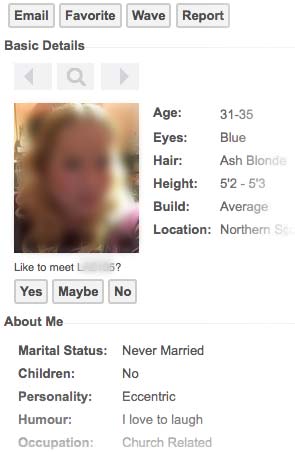 By Message/Mail
By Message/Mail
To search members, login, then click the magnifying glass top right of any page. Or search members profiles here, then, click on their username/profile link to open it, then click [Email] above the member’s photo.
Uising the Matchmaking Feature
The Matchmaking feature is found just under the members photo on their profile where it says; “Like to meet Username?” Click [Yes] of [Maybe] to show your interest and send them an automated message that shows up on their homepage. To undo this and retract your message just go to their profile and click [No] anytime. See a full explanation of how this works here.
Using Waves
![]()
Waves are a quick way to say hi to someone is you are short of time. Just open their profile and just above their photo, click [Wave]. To stop spam, free members are limited 5 Waves per day.
Profile Views
![]() Every 1st, and 5th time thereafter you visit a persons profile (which means you can view their profile more than once without alerting them every time) they get a notification that you viewed it on their homepage.
Every 1st, and 5th time thereafter you visit a persons profile (which means you can view their profile more than once without alerting them every time) they get a notification that you viewed it on their homepage.
Favorite their Profile
![]() When you add a member’s profile to your favorites, they get a notification on their homepage. If you remove it from your favorites, the notification is removed from their homepage.
When you add a member’s profile to your favorites, they get a notification on their homepage. If you remove it from your favorites, the notification is removed from their homepage.